Twitter, is a great social networking site but for me the main use of it is to follow PowerShell MVPs , that constantly share awesome and cool PowerShell Stuff plus most of the queries get answered spontaneously.
So If you haven't started leveraging Twitter for PowerShell , I would suggest to do the same.
Recently MVP Aleksandar Nikolic tweeted this.
This got me curious as to what is in this extension. Quickly went to the http://wmix.codeplex.com/ and downloaded it.
Note - This project has pre-requisite of PowerShell Proxy Extensions available at http://pspx.codeplex.com/
So One starts by installing the Proxy Extensions and then WMI Extensions.
Then go to your Elevated PowerShell Console and Import the Module. First time you do this it tells you that this is the first time this is being run and it'll generate wmifx module on fly. Choose "Yes" (default) and let it generate the wmifx module …..this takes a bit of time
Now this time If you search for modules starting with wmi….there appears to be a new module wmifx.
Quickly Import this module
And see all the cmdlets associated with this module.
Lets Measure the no of cmdlets generated from the WMI Instances in my System.
This looks cool…..Let's try to check if there is any help associated with these Functions (Cmdlets)
Now what's truly amazing is that this module can be used against a remote-computer too.
I think this is one of the coolest PowerShell module. Have to explore a lot of this module but this looks very promising as Kirk Munro a.k.a Poshoholic has confirmed that more is yet to come…..Fingers Crossed.
Thanks for Reading
Thanks
Deepak Singh Dhami






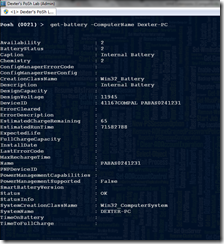

No comments:
Post a Comment
Note: Only a member of this blog may post a comment.